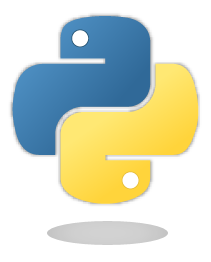 前面的例子是畫一條直線,今天要畫三條直線,但是畫視直線後每一條直條代表的什麼就會讓看的人不了解,這時就要使用圖例來解說每一條直線代表誰,現在就用學習 legend 函數最基本的使用方法,範例如下:
前面的例子是畫一條直線,今天要畫三條直線,但是畫視直線後每一條直條代表的什麼就會讓看的人不了解,這時就要使用圖例來解說每一條直線代表誰,現在就用學習 legend 函數最基本的使用方法,範例如下:
範例:
- # -*- coding: utf-8 -*-
- """
- Created on Wed Jan 16 22:17:24 2019
- @author: 軟體罐頭
- """
- import matplotlib.pyplot as plt
- line1 = range(0,100,4)
- line2 = range(0,100,2)
- line3 = range(0,100,3)
- #使用 plot 函數畫線, 設定線的寬度為 2,並設定圖例名稱(label)
- plt.plot(line1,linewidth=2,label="line1")
- plt.plot(line2,linewidth=2,label="line2")
- plt.plot(line3,linewidth=2,label="line3")
- #呼叫 legend 函數產生圖例
- plt.legend()
- #使用 xlim 函數設定x座標軸刻度範圍,只設定最小值
- plt.xlim(0,)
- #使用 ylim 函數設定y座標軸刻度範圍,只設定最小值
- plt.ylim(0,)
- #設定圖形標題
- plt.title("直線圖")
- #設定圖形 x 軸標題
- plt.xlabel("索引值")
- #設定圖形 y 軸標題
- plt.ylabel("元素值")
- #使用 show函數顯示畫好的圖形
- plt.show()
程式說明:
15-17行:使用 label 參數設定圖例名稱
20行:使用 legend 函數產生圖例
23行、26行:使用 xlim、ylim 只設定原點座標(0,0)
執行結果:












